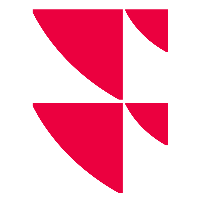Work environment
All the important elements of the user interface are presented here.
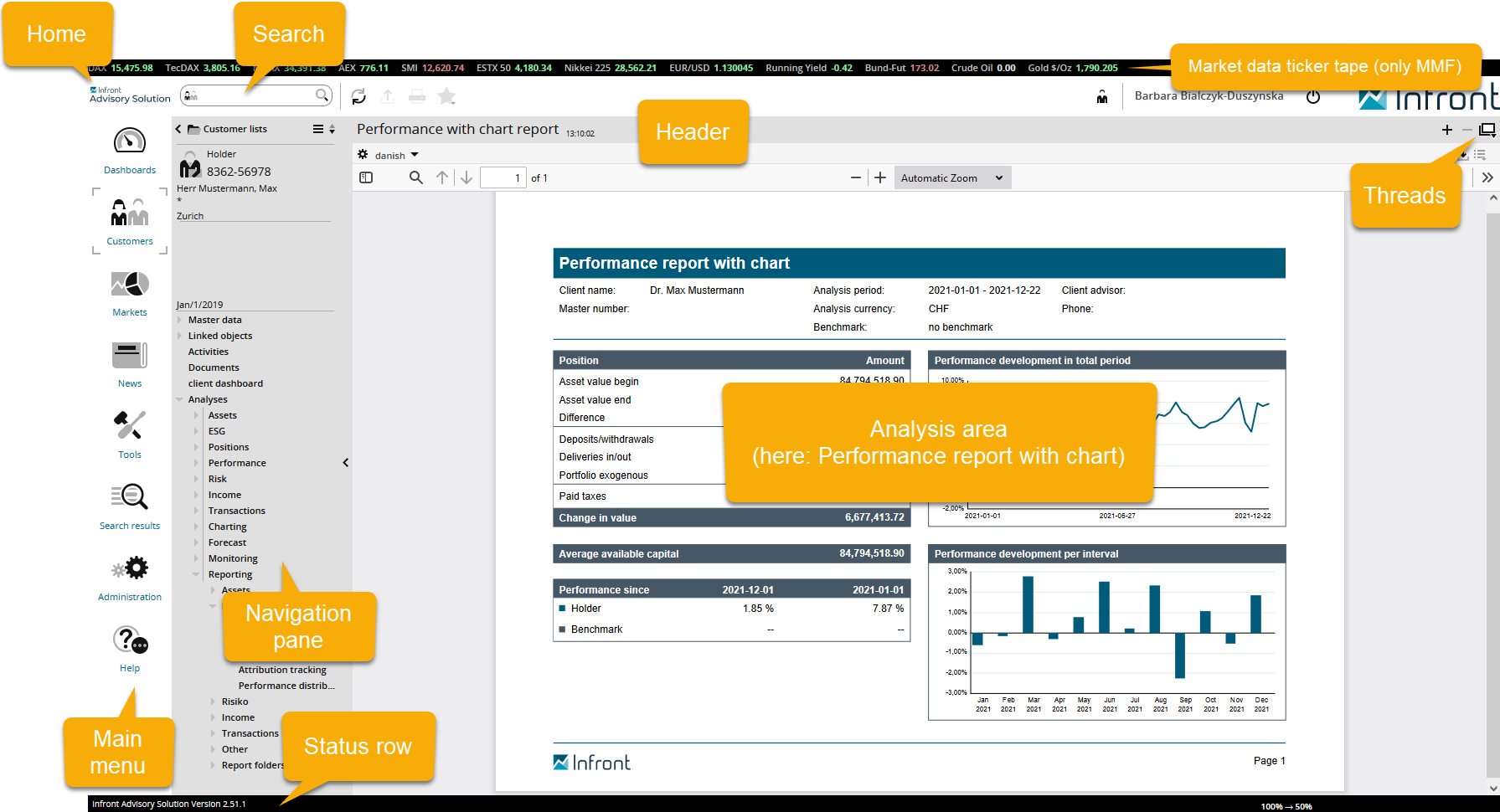
In the figure, you see the overview page of the "Customers" area. In the analysis area, you see the navigation pane known from the Infront Portfolio Manager Explorer showing the groups and securities account filters. In the example, the "Market Manager Financials Web" product is activated as indicated by the "Markets", "Tools" and "News" menu items. In the following sections, you find more information on the various elements of the user interface.