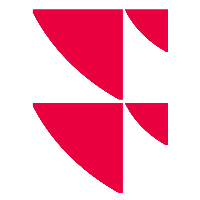Change the order of the favourites

You can change the order of the menu items. To do this, follow these steps:
- Click the "Favourites" icon in the header of Infront Advisory Solution.
- Click the entry you want to move while holding the left mouse button.
- Drag the menu item to the position in the list and only then release the mouse button.
The menu is updated.