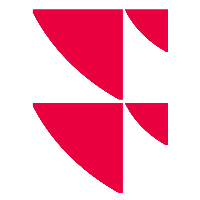HTTPS configuration
Read here how technical administrators can switch your Infront Advisory Solution to an HTTPS connection.
To set up an HTTPS configuration for your Infront Advisory Solution, you must make the following changes in the SSL configuration:
- Copy the file "..\vwd portfolio manager\ 6\sys\httpd.template.config" into the folder "..\vwd portfolio manager\local\sys" (<local directory> of your installation).
- Also copy the file "..\vwd portfolio manager 6\server\websrv\conf\extra\httpd-ssl.conf" into the folder "..\vwd portfolio manager\local\sys".
- Adjustments in the file "..\vwd portfolio manager\local\sys\httpd-ssl.conf":
- Comment out the following line by adding the comment character # at the beginning of the line:
ServerName www.example.com:443 - Add the "SSLCertificateFile" entry so that it points to your valid certificate file for this address.
Example: SSLCertificateFile "${LOCALSYS}conf/musterbank.crt" - Add the entry "SSLCertificateKeyFile" so that it refers to your key file belonging to the certificate.
Example: SSLCertificateKeyFile "${LOCALSYS}conf/musterbank.key"
The certificate(*.crt) and key files (*.key) are not delivered with the installation of Infront Portfolio Manager, but must be issued by the certification authority for the respective institution (for example, the bank) and the specific host name. - Copy these two files(*.crt and *.key) into the folder "..\vwd portfolio manager\local\sys\conf". To do this, create the "conf" folder under the "sys" folder in the <local directory>.
- Add the following lines before the end tag of the <VirtualHost> block of the file:
RewriteEngine on
RewriteOptions Inherit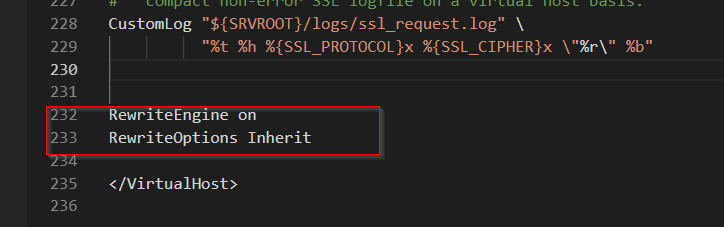
- Comment out the following line by adding the comment character # at the beginning of the line:
- Adjustments in the file "..\vwd portfolio manager\local\sys\httpd.template.config":
- Remove the comment character # at the beginning of the following line:
#LoadModule socache_shmcb_module modules/mod_socache_shmcb.so - Remove the comment character # at the beginning of the following line:
#Include ${LOCALSYS}httpd-ssl.conf
- Remove the comment character # at the beginning of the following line:
- Optional (if only HTTPS connections are allowed for the server): Changes in the file "..\program\sys\httpd.template.config":
- Comment out the following line by adding the comment character # at the beginning of the line: Lists $(central.websrv.port)