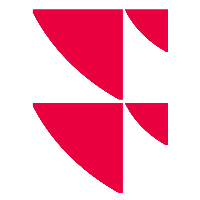News overview

The news overview is shown by default. It is dividend in different categories and offers and overview of the current news. The comprehensive "All" category is set by default. Click another tab to switch to a different category.
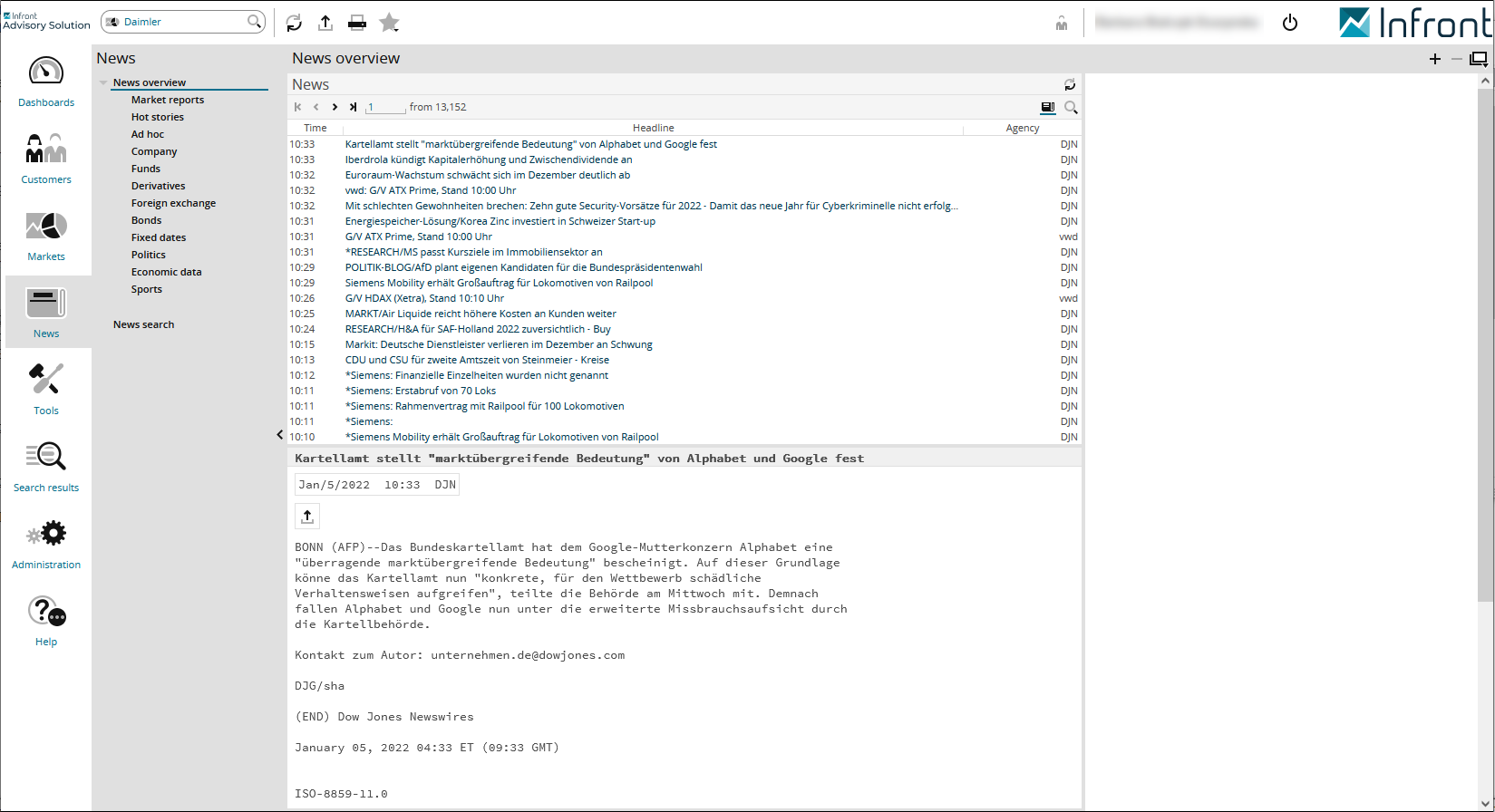
The currently incoming news appear at the top of the list with their headlines. To the right of the "Agency" headline, you see the corresponding news agency.
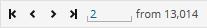
By default, 20 news items (that is, 20 headlines) are displayed on one overview page. Use the icons to go to the "First page", "Previous page", "Next page" or "Last page" and thus go through the news page by page. To go to a certain page directly, you can also enter the relevant page in the input field on the right and confirm with the <RETURN> key.
In the lower area of the news overview, you see the full text of the selected news headline.

The following section documents further functions of the news overview.