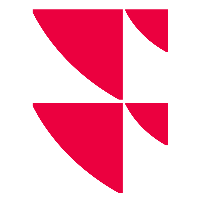Create sample portfolio

To create a sample portfolio:
- Select the "Sample portfolio" menu item in the navigation pane of the "Tools" area.

- In the dialogue window that appears, enter a name for the sample portfolio and an initial investment amount.
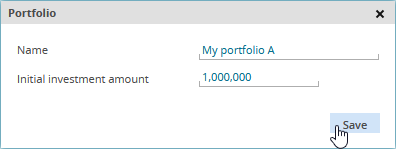
- Then click the "Save" button.
The sample portfolio is created with the entered name.