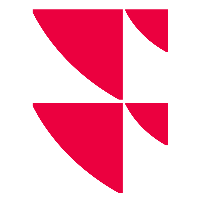Export "Time & Sales" tables to Excel file

To export an Excel file:

- From the icon menu, select EXPORT TO EXCEL FILE.
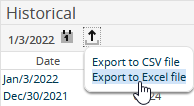
- In the "Save as" dialogue window that appears, enter the required name and save the file.
- Now, you can open the file in Microsoft Excel and edit it further if necessary.