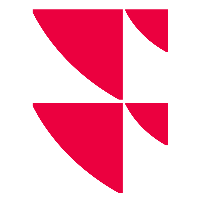Historical performance


Select the "Historical performance" menu item to carry out an exact analysis of the price performance for a security.
Search for the desired security ("DAX XETRA" default setting) and set the relevant analysis period.
The following elements and functions are available:
Element | Description |
|---|---|
Chart | The chart of the currently selected security in the currently selected analysis period. Click the chart to switch directly to the security profile. |
Performance | The relative (historical) performance of the security in the period selected. |
Price Ø | The average price in the period selected. |
Turnover Ø | The average turnover in the period selected. |
High | The highest price in the period selected. |
High date | The date on which the highest price in the selected period was quoted. |
Low | The lowest price in the period selected. |
Low date | The date on which the lowest price in the selected period was quoted. |
Select security... | Click this button to select the security to be analysed by using the familiar security search. |
Period | Specify the period by using the "From" and "To" input fields. Use the calendar function to quickly select a date. The default setting is 1 year. |
Redraw | If you have changed the settings, you can update the data and chart with this button. |