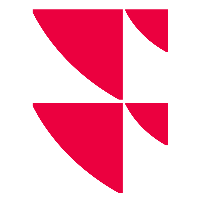"Price list" market data widget


For a selected index, the "Price list" market data widget shows all securities sorted alphabetically in a price list with the "Name", "Price", "+/-%" and "Time" columns.

- DAX
- HDAX
- MDAX
- SDAX
- TECDAX
- ATX
- SMI
- DOW JONES INDUSTRIAL AVERAGE
- NASDAQ 100
Confirm your configuration by clicking the "Apply" button.
By clicking the securities in the "Name" column, you go directly from the dashboard to the corresponding security portrait.