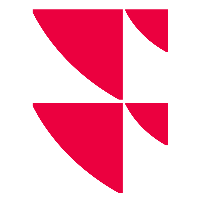"Underlying" area in the search parameters of the options search

To search for options of specific underlying:
- Select the "Underlying" checkbox.
- In the "Underlying" area, click the "Selection" button.
- The "Selection" dialogue window opens.
- Enter the name, WKN or ISIN of the relevant underlying in the input field and start the search by pressing <RETURN> using the "Search" magnifying glass icon.
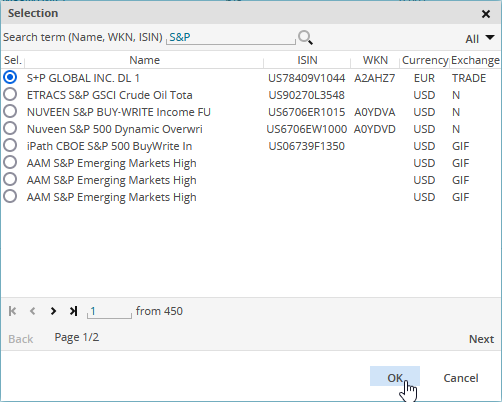
You can restrict the search to specific security types by using the drop-down list to the right. By default, the search includes all security types ("All"). The number of securities found for a type is shown in brackets. - Select the the corresponding underlying in the list and confirm with "OK".
- This adds the underlying as a search parameter.
- You can refine your option search in the other areas.