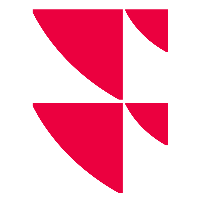News


This chapter contains the most important details of the news in Infront Advisory Solution.
Click this icon to open the "News" window. The news overview is shown by default.
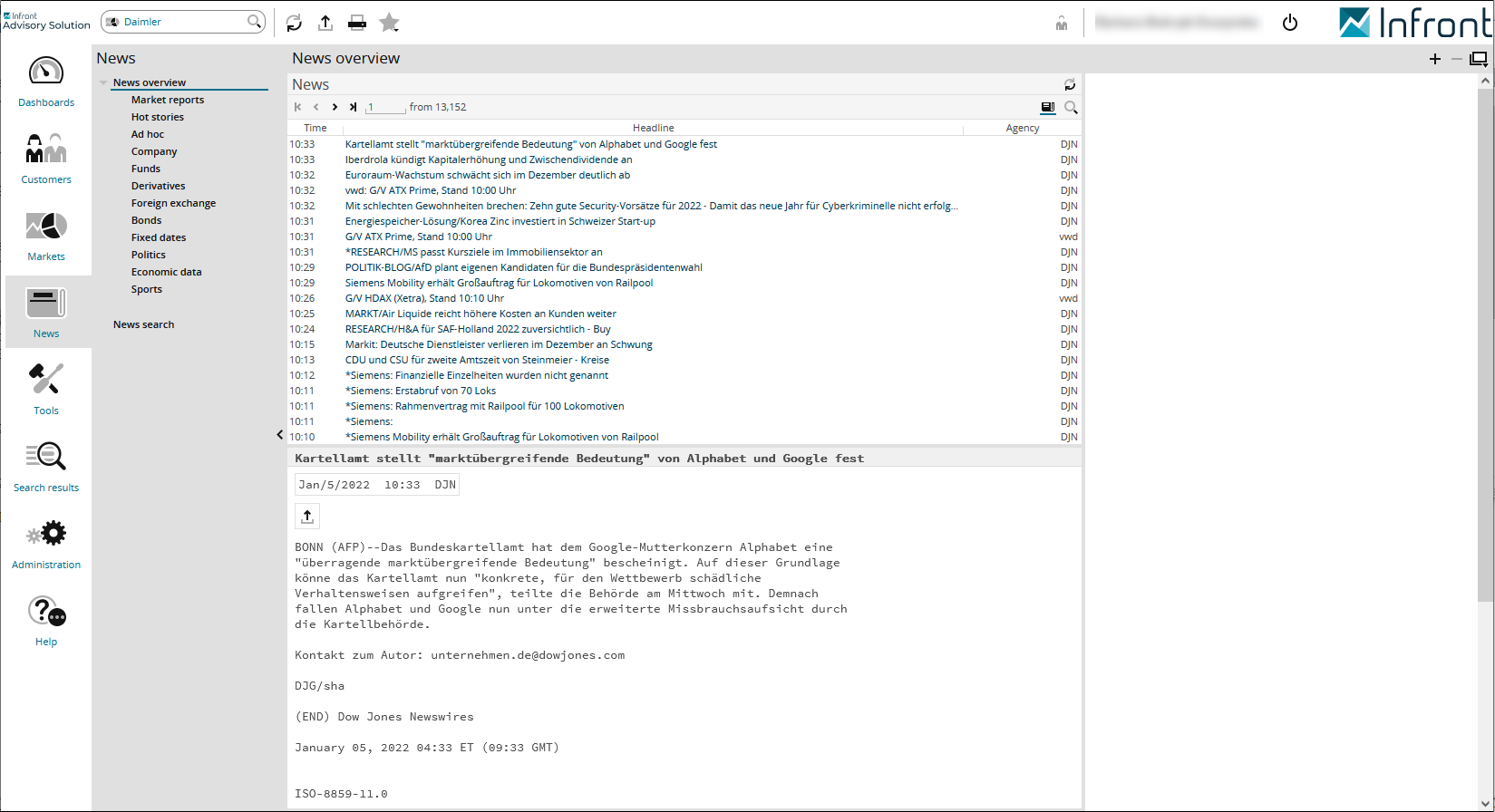
Your Infront Advisory Solution (with activated "Market Manager Financials Web") always provides you with the latest news. This important information can be found in many different places:
- As described here directly via the area menu.
- If you have opened a security, you also have a "News" menu item in the navigation pane of the profile. Here, the news are then already filtered according to the currently selected security.
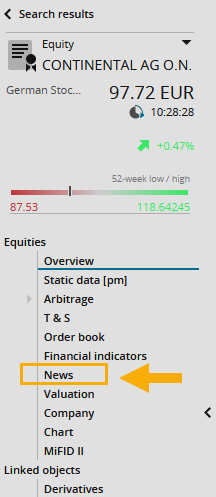
- The overview page of the profile also has a "News" window with the latest news on the security by default.
AS_news_widget_254_EN.png - The start pages of the individual security types in the "Markets" area ("Equities", "Funds", "Bonds"...) contain a window with news for the corresponding security type.
- On your Dashboards, you can display the news by using the "News" market data widget.
See also: