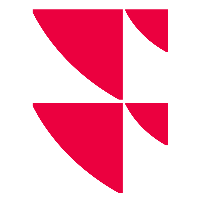Widgets
Widgets are individual components (windows) of the dashboards in Infront Advisory Solution. Widgets can contain information on securities, for example, tops and flops or charts (market data area), but also lists of activities or portfolio information configured in Infront Portfolio Manager (client area).
Editing meta data of templates (name, categories and so on) as well as deleting widgets of the portfolio management area can be completely carried out in Infront Portfolio Manager, but opening widgets in Infront Portfolio Manager is not possible (for users).
If the content of the widget is greater than the preset size, then a scrollbar appears allowing you to see the entire content. Alternatively, use the mouse wheel to scroll the content.
Note that widgets with an input object can only be placed dashboards having an input object, that is, holder or portfolio dashboards. Widgets without input object can be placed on any dashboard.
See also: