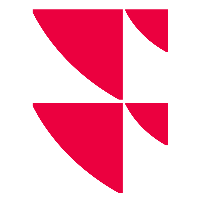Investment simulation
With the "Investment simulation" activity, you can carry out and document the entire restructuring and order execution.
Before carrying out the "Investment simulation" activity, you should enter or update the client's MiFID-relevant data in the "Client profiling" activity. Check whether the data is complete and up-to-date. If this is not the case, a corresponding message appears during the "Investment simulation" activity.
Workflow of the "Investment simulation" activity
The "Investment simulation" activity consists of three consecutive subactivities:
- In the "Record" subactivity, the advisor records the issues discussed during the meeting and creates a report of the Investment advice meetings.
- In the "Execute" subactivity, the report is provided to the client and the orders are executed.
- In the "Review" subactivity, the corresponding department reviews the completed activity.