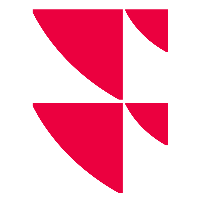Release Notes
Here, you can find the Release Notes for the individual Service Packs and Fix Packs of Infront Advisory Solution.
Introduction
The Infront Advisory Solution is Infront's browser-based application for financial advisors in banks and asset management.
Work environment
All the important elements of the user interface are presented here.
Search
The search allows you to directly go to any object. For example, you can quickly open the asset summary of a client.
Dashboards
Dashboards are the customisable start pages in Infront Advisory Solution. They show you a custom overview of the most important market data and information on the clients and activities under management.
Customers
In the "Customers" area, you find an overview of all your clients, their portfolios and of prospects.
Markets
The "Market" window offers you a comprehensive overview of the financial markets.
News
This chapter contains the most important details of the news in Infront Advisory Solution.
Tools
In the ʺToolsʺ area, you will find helpful tools if Market Manager Financials Web is activated, which you can open by clicking on the menu items in the navigation pane in the analysis area.
Search results (area)
Select the "Search results" window to return to the last search result.
Settings
In this area, you can make various settings. Among others, you can change your password.
Help
Here, you will find all version and user information as well as links to the manuals (PDFs) and online help.
Advisory process
In this chapter, you will find an introduction to the individual steps of an advisory process.
HTTPS configuration
Read here how technical administrators can switch your Infront Advisory Solution to an HTTPS connection.
Downloads
Download area manuals